How to Ace Your Common App
The Common Application (often known as The Common App) is an undergraduate college admission application that students can use to apply to more than 800 colleges and universities across the United States. While the Common Application focuses on college options in the U.S., it also includes some colleges in Canada, China, Japan, and several countries in Europe.
Why submit a Common App?
The college application process can feel overwhelming and time consuming for many students. The Common App simplifies applying to college by allowing students to streamline important aspects of the application process. While every college’s application requirements may be a little different and many colleges require school-specific supplements, the Common App allows a student to complete demographic information (such as address, parents’ names, etc.) and extracurricular information one time only. This information will be submitted to all of the student’s chosen schools in one simple click.
Which colleges are on the Common App?
Here is a sampling of the U.S. colleges and universities represented on the Common Application:
- More than 100 public state universities (University of Michigan, University of North Carolina, and University of Virginia, just to name a few)
- All eight Ivy League institutions (Brown, Columbia, Cornell, Dartmouth, Harvard, Princeton, University of Pennsylvania, and Yale.)
- Numerous highly selective institutions (Stanford, University of Chicago, Boston University, New York University, Vanderbilt, and many more.)
It is important to note that some popular universities are not on the Common App. For example, the University of California system.
The Common Application: Pre-work and Planning
Each year, the Common App opens on August 1 for the upcoming college application cycle. The first step in completing your Common App is several important pre-work and planning steps before that date.
First, it is important to gather a number of materials, which will allow for the smooth transfer of information from your personal documents onto the Common App.
What items do I need to collect prior to starting my Common App?
Completing the Common App requires time, so the more preparation you’ve done in advance, the more smoothly the application process will go! It is best to have access to all required documents in advance, so you don’t have to disrupt your application process to find documents that you need to proceed. Here is a list of items that you’ll want to collect, prior to starting your Common App:
- A copy of your high school transcript. This does not need to be an “official transcript.” You can request an unofficial transcript from your high school guidance office for your own personal use. Depending on where you attend high school, you also may have access to log on to a virtual student platform that records all of your courses, grades, and grade point average. If this is the case, you may be able to print your unofficial transcript directly from this platform. Your transcript will be used to enter courses and grades in the Education section on the Common App.
- Test scores and dates from your college entrance exams. This includes the SAT, ACT, and the TOFEL. These scores will be recorded in the Testing section on the Common App. It is important to note that every college will have different testing requirements. Some colleges will request that your self-report your scores on the Common App, while other colleges have a test-optional policy. In the aftermath of COVID-19, many competitive universities that formerly required the SAT are now experimenting with SAT optional admissions; this list includes the University of California system, Boston University, Tufts University, Davidson College, and many more.
- Basic demographic information about your parents or legal guardians. Many colleges request family demographic information on the Family section of the Common App. You will be asked to report your parents’ occupation, employment status, and highest level of education completed. If your parents attended college, you’ll need to report the name of the college(s) they attended and the number of degrees they’ve earned.
- A list of your extracurricular activities (this includes paid employment and family responsibilities, in addition to sports, clubs, volunteer service, and hobbies.) Prior to beginning the Common App, brainstorm a list of your high school extracurricular activities, with the aim of listing as many as possible. Ask a parent, friend, or someone else who knows you well to read over the list, just in case you’ve missed something.
- A list of your academic achievements (this include academic honors, awards, and any academic clubs or organizations that you’ve participated in.) Some examples of academic achievements are Honor Roll, 9th Grade Spelling Bee Champion, and Vice President of the Sunshine High School’s Honor Society.
Use the easy checklist below to organize your pre-work prior to beginning the Common App.
Common App Planning Checklist
- A copy of my high school transcript
- A copy of my SAT, ACT, and TOFEL scores
- Date(s) of SAT, ACT, and TOFEL scores
- Parent #1: Name, occupation, employment status, education level, college attended, degree(s) obtained
- Parent #2: Name, occupation, employment status, education level
- List of my extracurricular activities from all four years of high school (include clubs, sports, volunteer service, paid employment, family responsibilities, and hobbies.)
- Academic honors and achievements
Creating a Common App Account
To create a Common App account, follow these steps:
- Type www.commonapp.org into the search engine of your laptop, tablet, phone, or other electronic device.
- In the top right corner of the Common App website, click on Create Account.
- You’ll reach a page with the header “Let’s get started!” Click on the First-year student tab if you’re applying to college for the first time. Click on the transfer student tab if you are already enrolled in college and are seeking to transfer schools.
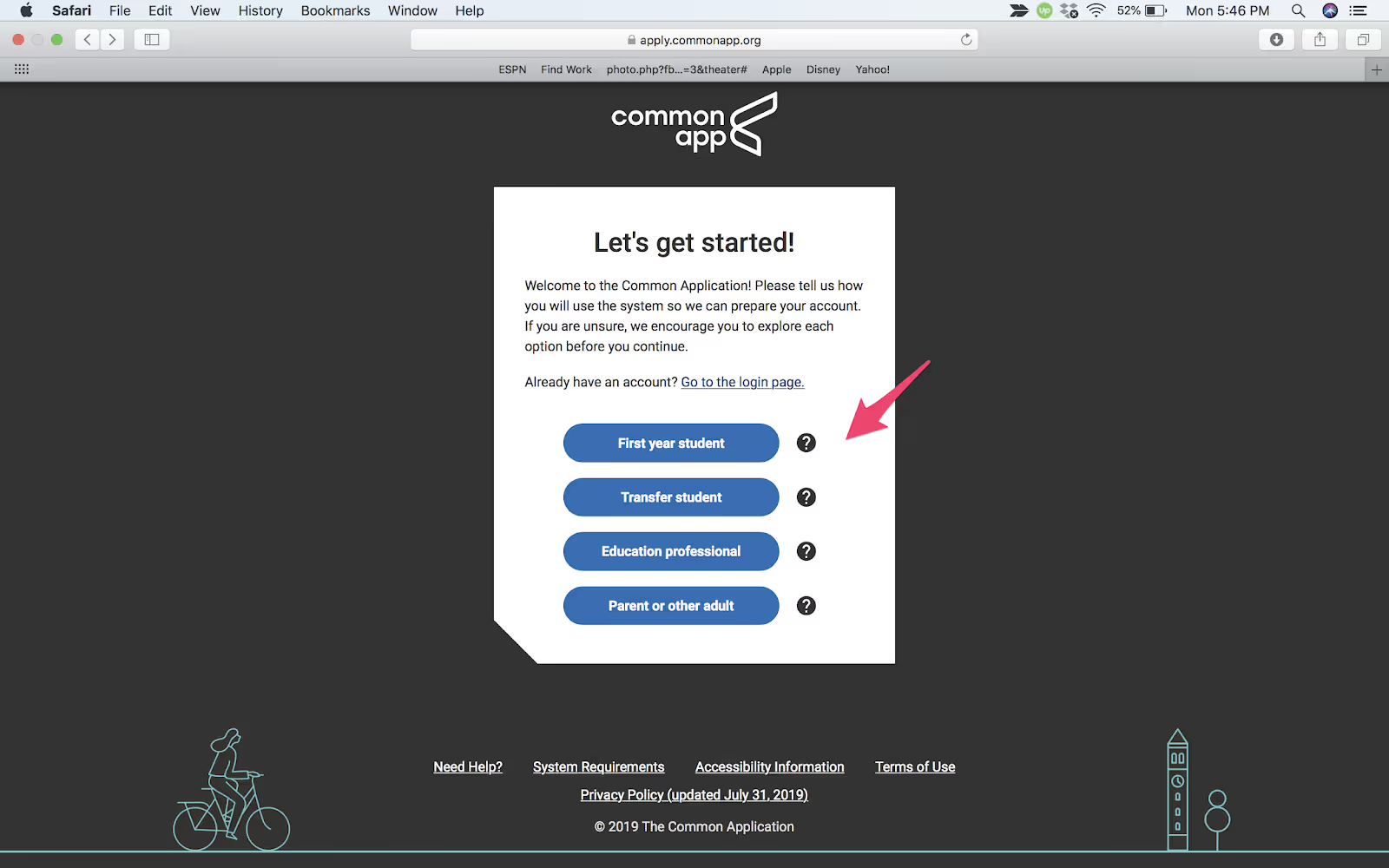
Now, complete the following steps:
- Enter your email address, checking for accuracy before continuing. You’ll want to make sure that you use an email address that sounds professional (for example: some combination of your first and/or last name and numbers, if necessary.) This needs to be an email address that you’ll be checking often, as you will use this same email address for everything related to your college application process. Ideally, you should set up a Gmail address that can be downloaded as an app onto your phone, so there are no delays in receiving important information regarding your college applications.
- Next, you’ll create a password that is easy for you to remember. Just in case, you should store a back-up of your password in a safe space. The Password Padlock app is a good virtual option for safekeeping. Your password needs to be 10-32 characters, with at least one upper case letter, one lower case letter, one number, and one special character (!2#$_%^&*.) Your password cannot contain a space. Here is a sample password meeting this basic criterion: Everybody_wins1.
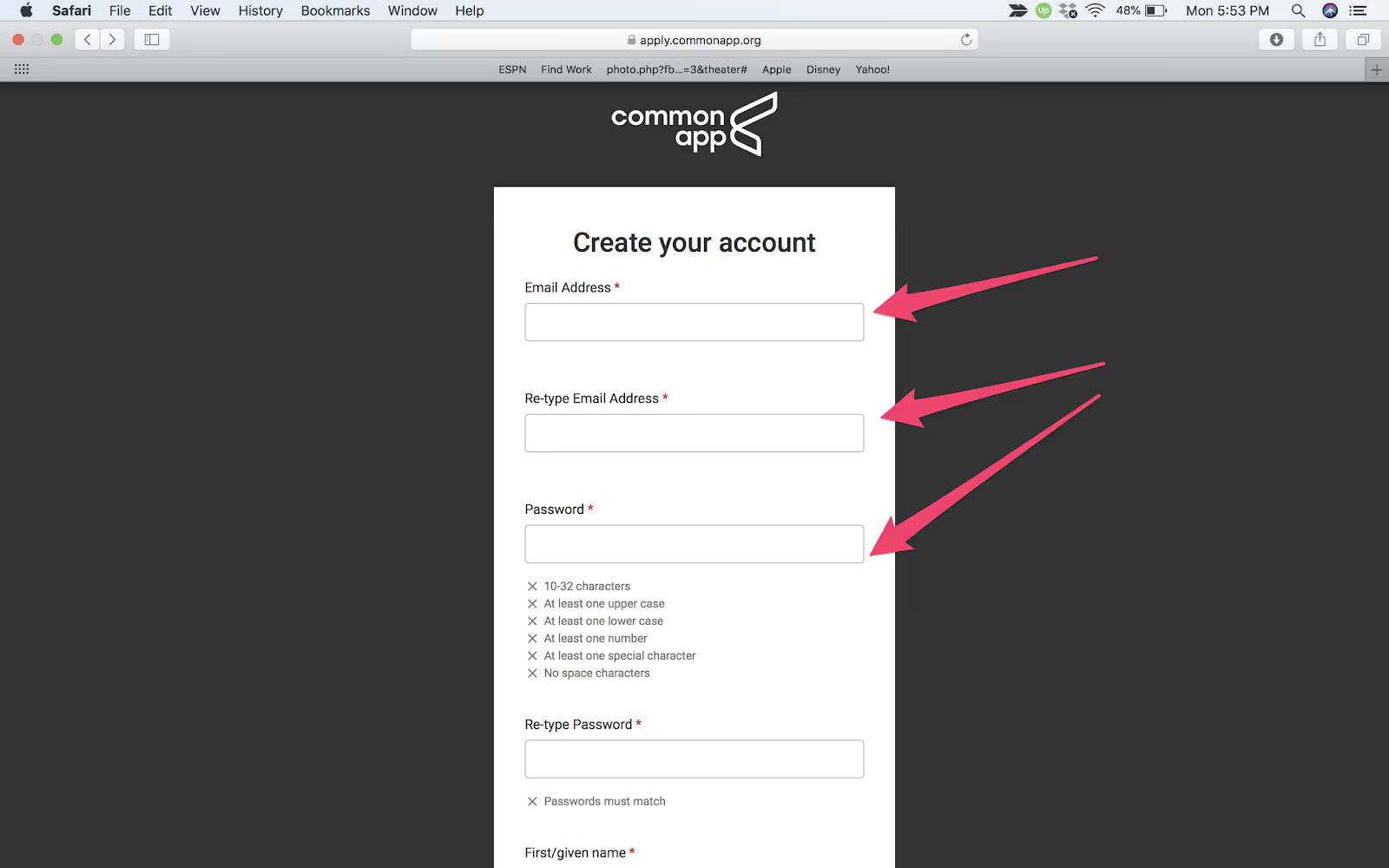
- Next, you’ll enter your first name, last name, phone number with Country Code, date of birth, and address.
- Enter the year you plan to attend college.
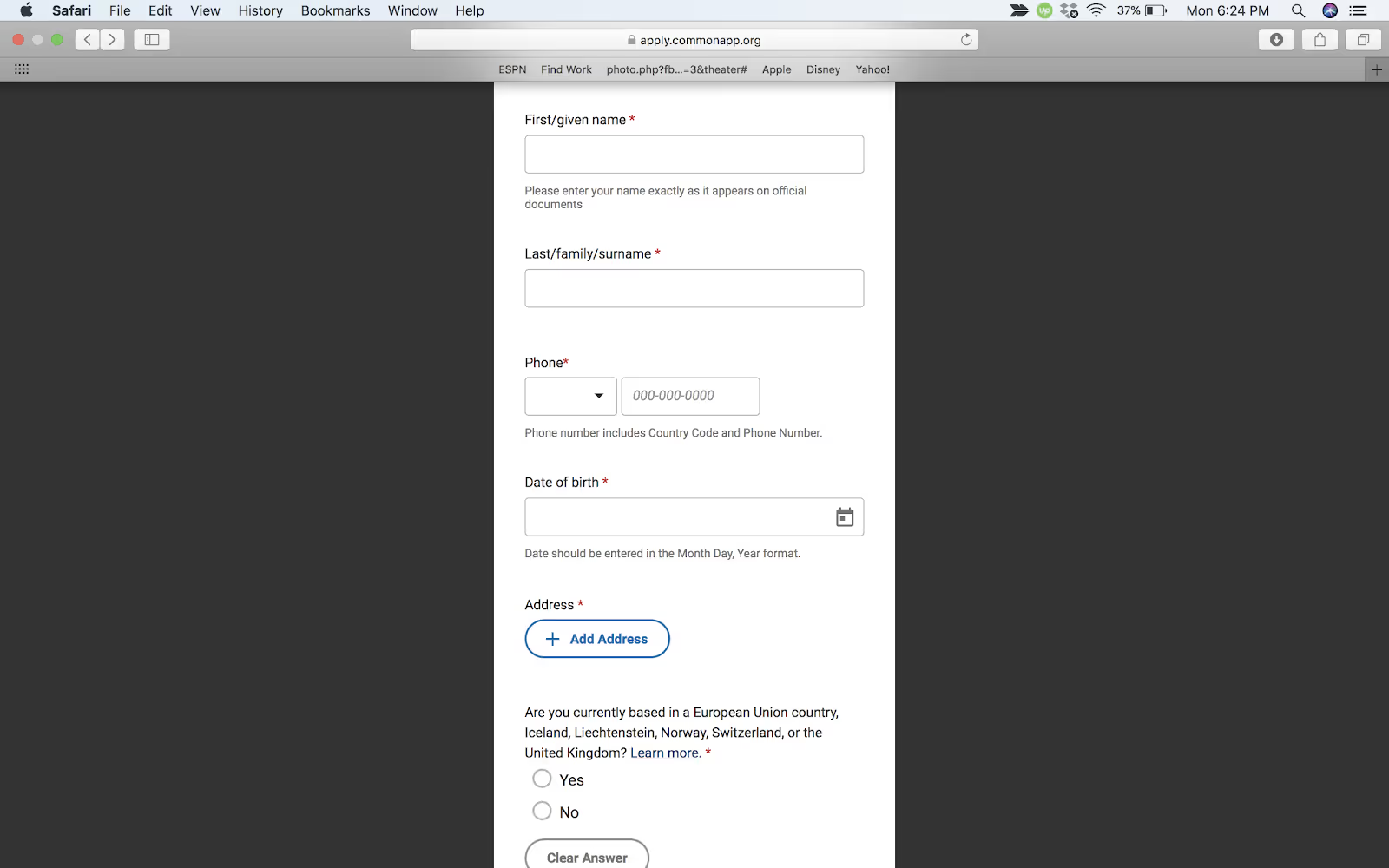
- If you wish, click on the box requesting your permission for Common App to share your information with colleges and universities that you are considering applying to. This step is optional but will allow colleges you are interested in to contact you directly with information and other promotional materials.
- If you wish, click on the box allowing Common App to communicate with you by phone, email, or text message with updates regarding your account. This is optional but suggested.
- Click on the final box, agreeing to the Terms of Use and the Privacy Policy. This is required. And lastly, click on Create Account. You now have an account on Common App!
Components of the Common App
After creating a Common App account and logging in, you will see five tabs:
- Dashboard
- My Colleges
- Common App
- College Search
- Financial Aid Resources.
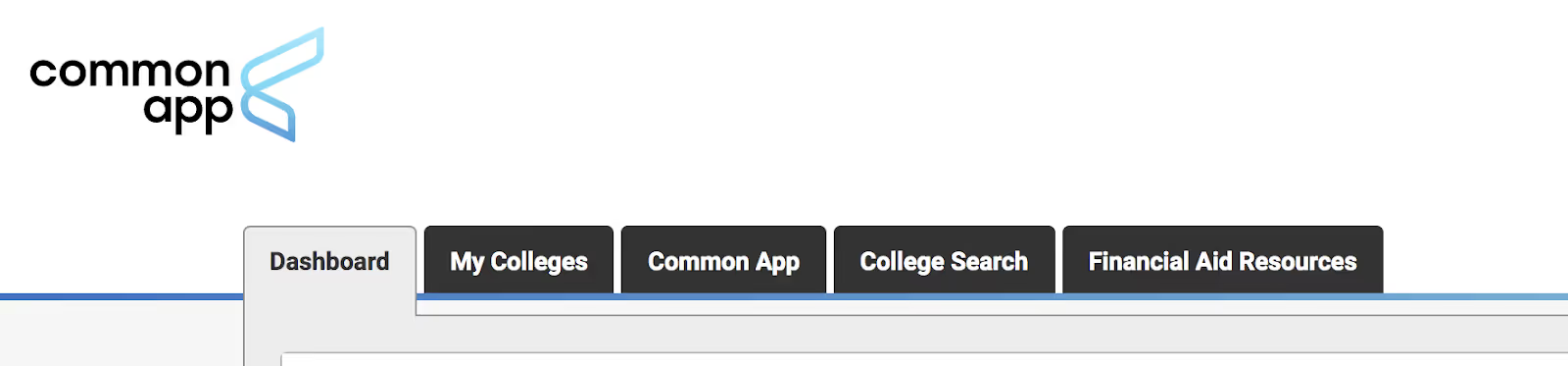
- Dashboard serves as a personalized home page, or landing page. Once you add colleges to your profile (which can be done using the College Search tab,) you can easily monitor your progress on each application. Here is an example of how your Dashboard might look:
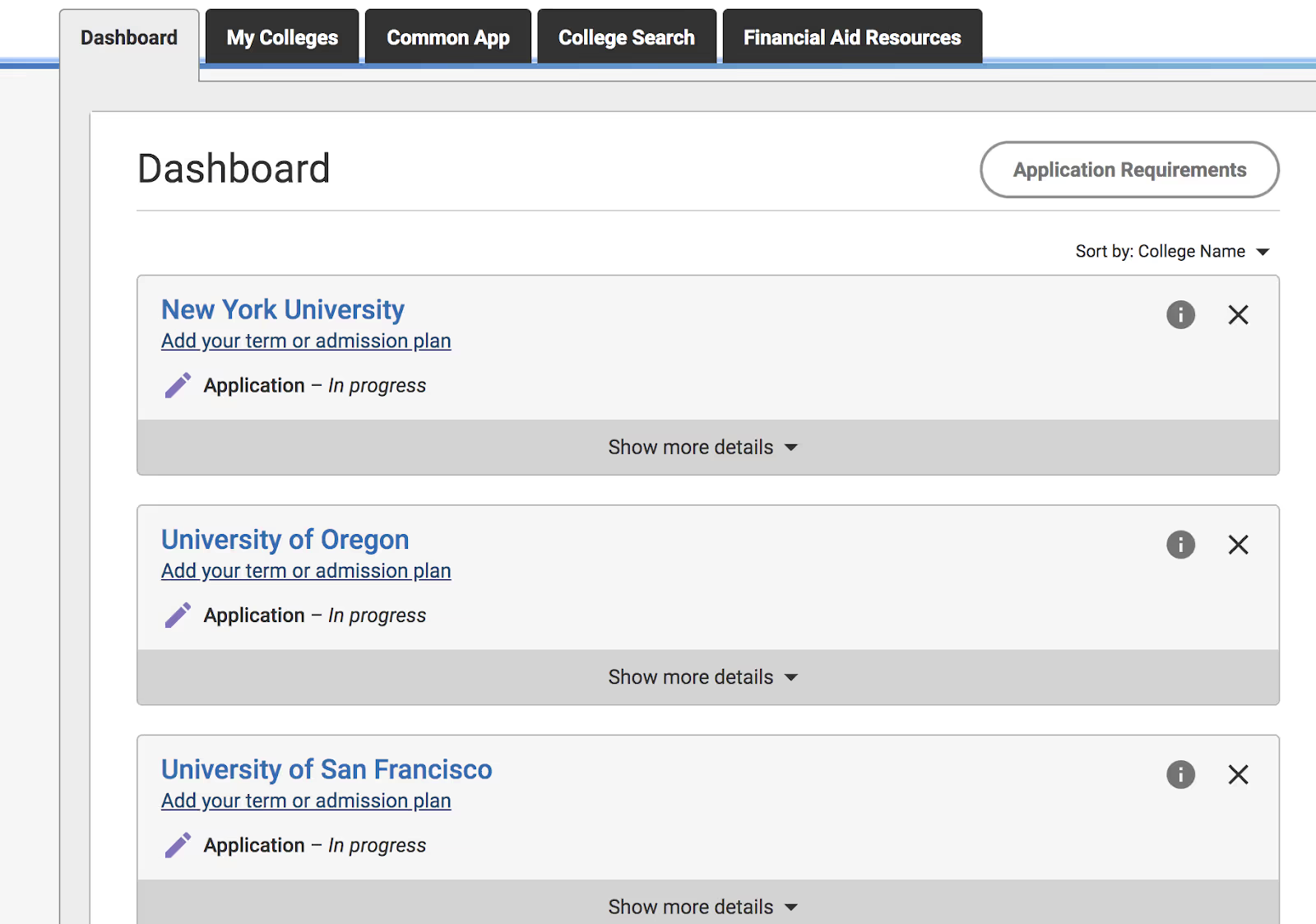
If you click on Show more details, you’ll be given an overview of that specific college’s application and exactly what needs to be submitted. This is especially useful when managing multiple applications, some of which may require college-specific questions or writing supplements. Here is an example of the requirements for New York University:
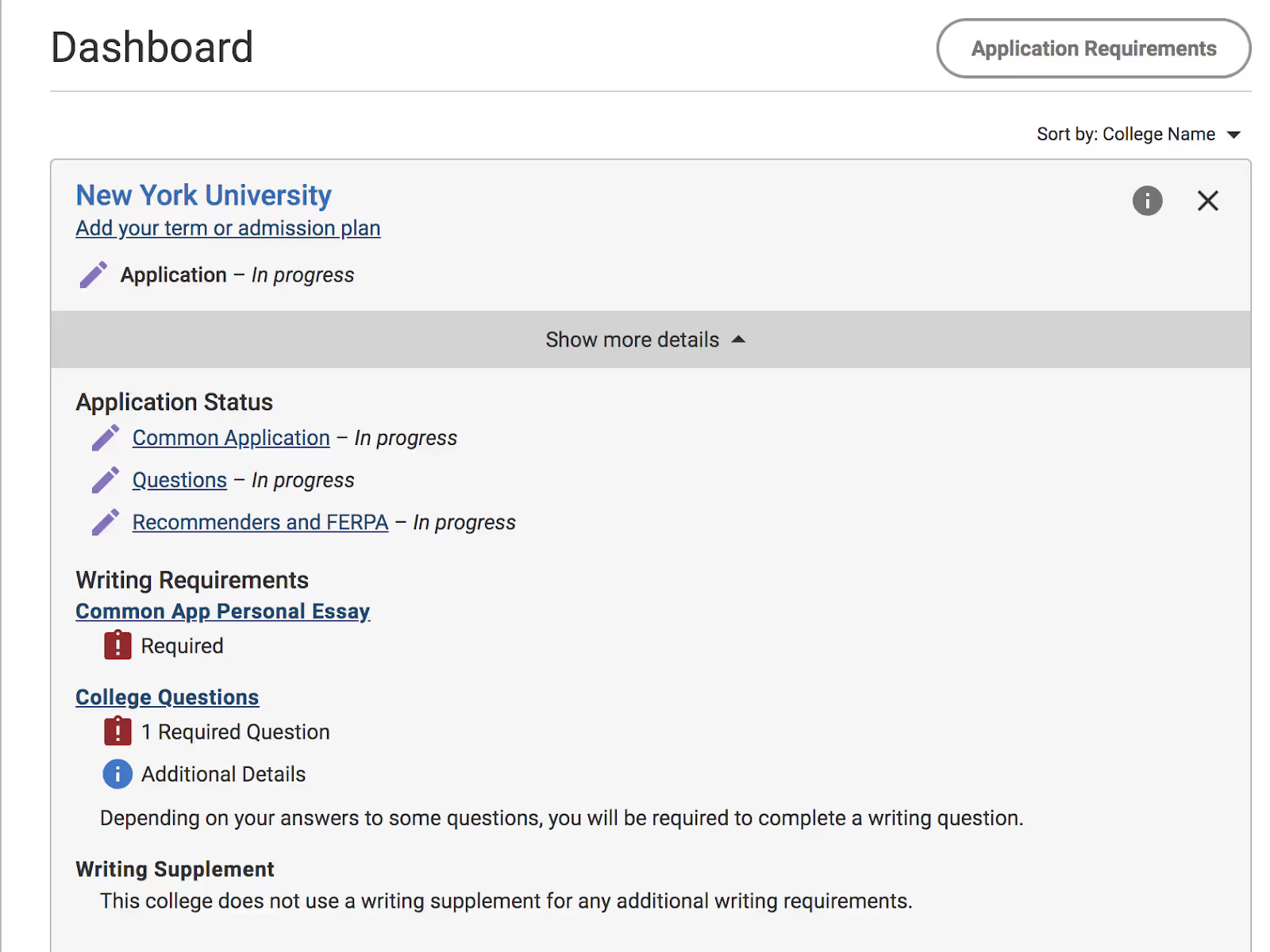
The Dashboard is a great way to stay organized and have access to the status of every application in just a few quick clicks!
- The My Colleges tab is used to complete college-specific supplements for each school you’re applying to. Some colleges require letters of recommendation for admission; this is also where you’ll invite and manage recommenders. In the My Colleges tab, you can click on any individual school you’ve added and view their admissions deadlines (including Early Action, Early Decision, Regular Decision,) application fees, standardized test policy, recommendations required, writing requirements, and any additional information. Because each college’s admissions requirements are a little different, this is the best place to go to make sure that you have up-to-date specific information for every institution you’re applying to.
- The Common App tab is where you’ll input the majority of information. This section includes a basic demographic profile, family information, education, standardized testing, activities, writing/personal essay, and courses and grades. We will be covering more specifics about completing the Common App in the next section. It is important to note that the information that you enter in this section will be automatically populated into every Common App college or university that you apply to. While some schools may require additional information (such as a writing supplement or college-specific essay question,) this basic information is transferable and will be included in every application you submit. This is a major benefit of the Common App; you can complete important information only once and use it to apply to ten (or more) colleges, rather than inputting the same information ten times.
- The College Search tab is what you’ll use to search for colleges of interest, which will then be added to your Dashboard. You can use this search engine to locate any college available on the Common App. You can start a school search based on school name, location, deadline, or application requirements. For example, if you are searching for schools specifically for schools in the state of New York or schools that have a January deadline, you can use these options in your search in order to create a comprehensive list. When you locate a school that interests you, you will click Add to My Colleges.
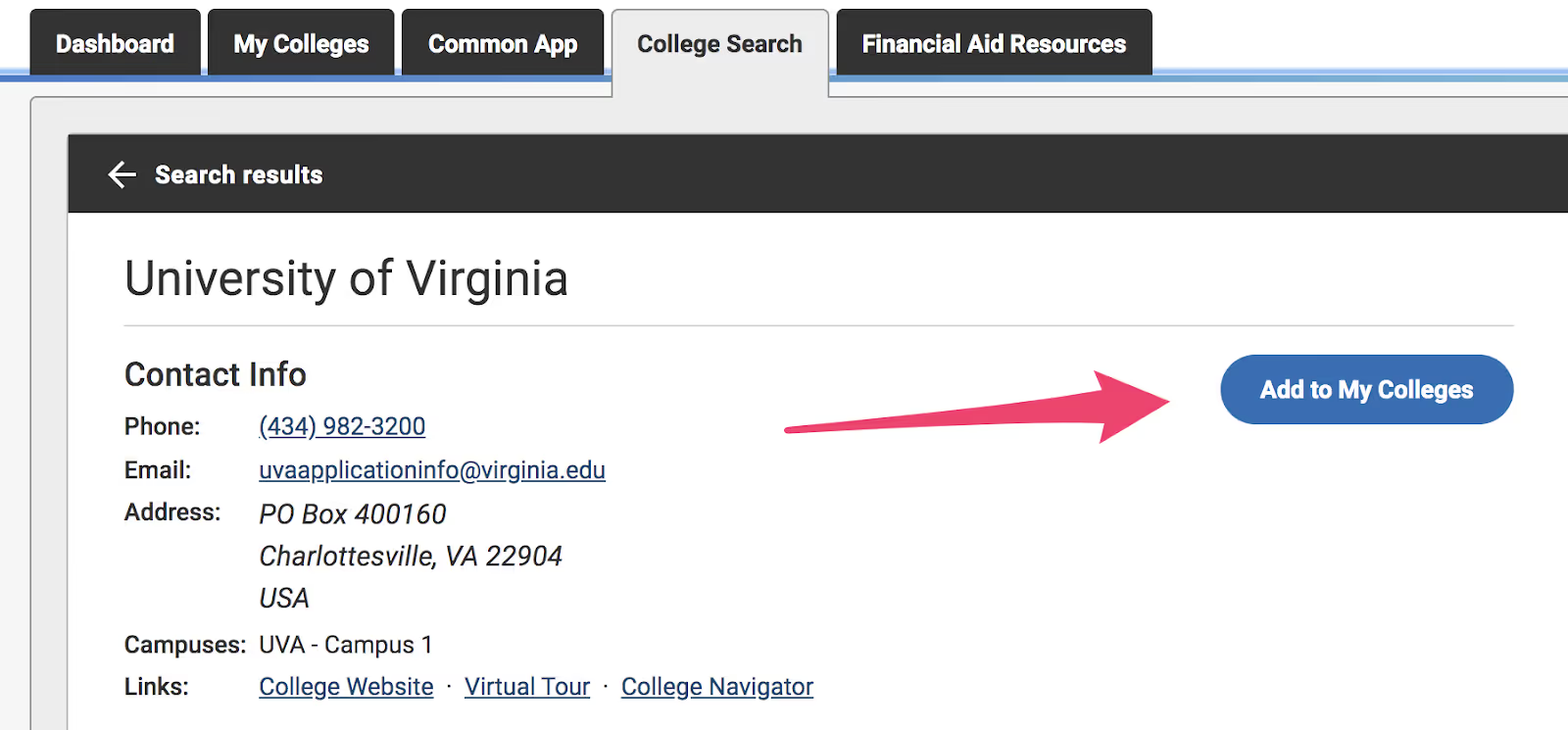
If you later decide you no longer want to apply to that college, you can easily delete it from your Dashboard.
- The Financial Aid Resources tab provides additional details about the financial aid requirements for each of the colleges that you’ve added to your Dashboard. Some colleges require only a FAFSA (Free Application for Federal Student Aid) while others require a CSS profile, in addition to the FAFSA. The Financial Aid Resources tab provides links to both the FAFSA and CSS Profile, as well as information about scholarships and overall planning for college costs.
A Step-by-Step Guide to the Common App Tab
The third tab, labeled Common App, is where you will input the majority of your information; this section will automatically be transferred to the application of every individual college you choose to apply to, saving you time. There are seven major sections in the Common App tab: Profile, Family, Education, Testing, Activities, and Writing.
Here is a step-by-step guide to inform you on each individual section within the Common App tab.
Profile:
In the Profile section, you will be given space to enter the information below. Please note that the items in bold are required; all other demographic items are optional.
- First/given name (required)
- Middle name
- Last/family/surname (required)
- Suffix (such as Jr., IV, Sr., etc.)
- Preferred name/nickname (it is best to include this if you want admissions officers to address you by your preferred name, rather than your legal name.)
- Have you ever used any other names? (This question requires a yes/no answer.)
- Sex (This question refers to your sex assigned at birth requires a response of male or female. There is additional space provided to share more about your gender identity,
- Date of birth: month, day, year (required)
- Permanent home address (required)
- Do you have an alternative address where mail is sent, for example, a boarding school? (A yes/no response is required)
- Preferred phone number, including the country code (required)
- Religious preference
- U.S. armed forces status (currently serving, previously served, dependent of someone currently serving)
- Are you Hispanic or Latino? (Yes/No)
- Regardless of your answer to the prior question, how do you identify yourself? You can select one or more of the following: American Indian or Alaska Native, Asian, Black or African American, Native Hawaiian or Another Pacific Islander, White
- Birth country/region/territory (required)
- City of birth (required)
- Number of years you have lived in the United States (required; 0 years is an answer option.)
- Number of years you have lived outside the United States (required; 0 years is an answer option.)
- Number of languages you are proficient in (required)
- Select your citizenship status: U.S. citizen or U.S. national, U.S. Dual Citizen, U.S. permeant resident, U.S. refugee or asylee, other/non-US (required.)
- Our member colleges want to make sure that application fees do not pose a barrier for any student who wishes to apply for admission. Do you feel that your financial circumstances might qualify you for an application fee waiver? (Yes/No required)
Family:
In the Family section, you’ll enter information about your household, your parents or guardians, and your siblings.

Parents’ marital status to each other: You will indicate your parents’ marital status to each other (married, separated, divorced, never married, widowed, or civil union domestic partners.)
With whom do you make your permanent home: You can select “parent 1” or “parent 2” if you live with only one parent, both parents, legal guardian, other, or ward of the court/state.
Parent 1 & Parent 2: You enter the following information (required information is in bold.)
- Parent type: mother, father, or I have limited information about this parent (required)
- Is parent 1/parent 2 living: yes/no (required)
- Prefix
- First/given name
- Middle initial
- Last/family/surname
- Former last name/surname (if any)
- Suffix
- Birth country/region/territory
- Occupation or former occupation, if retired or deceased
- Education level
Sibling: Enter the number of siblings you have
Education
In the Secondary School section, you will share demographic for your high school.
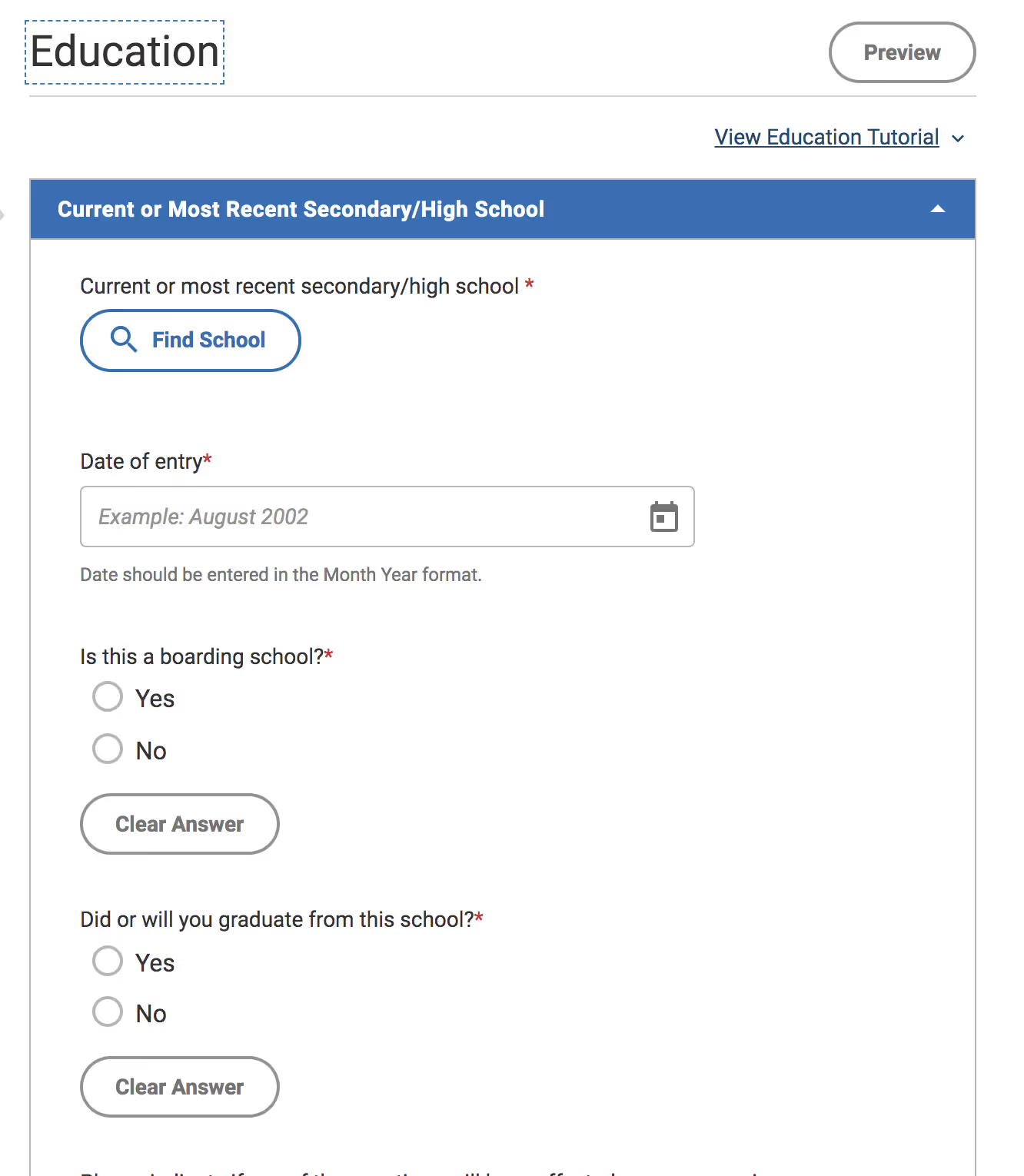
You will also enter your school counselor’s name and title, along with their contact information, if available. If you have attended more than one high school, you will enter information for every school attended, starting with the most recent.
Colleges & Universities
You will leave this section blank unless you have previously completed credits at a community college, college, or university. (If you’ve earned credits through dual enrollments, you’ll still leave this blank.)
Grades
This is where you’ll record your grades from high school course work. These details are likely available on an unofficial transcript. Note: many partner colleges on the Common App will also request an official transcript, in addition to these self-reported grades. Please double check your work here for accuracy before submitting.
Below is the information requested in the Grades section:
- Approximate size of graduating class (required)
- Class rank reporting (if available)
- GPA scale reporting (if available)
- Cumulative GPA
- GPA weighting
- List all classes that you are taking this academic year. If you are not currently enrolled, please list courses from your most recent academic year (required.)
- Select the course scheduling system your institution is using semester, trimester, or quarter (required)
Honors
This is where you’ll list the number of honors you’ve received during your years of high school. Note: this section requests the number only, with 0 honors being an option.
Community-Based Organizations
Include the number of community organizations that have provided free assistance with your application process. Note: This section requests the number only, with 0 community-based organizations being an option. If you paid a college consultant to support your application process, you will enter 0.
Future Plans
The Future Plans section has two questions: career interest and highest degree you intend to earn.
- Choose your future career interest from the drop-down menu. If you have more than one career interest, you can pick one on the drop-down menu and leave off the others. If your career interest is not listed on the drop down or you are unsure of your future career interests, you can select “other.”
- Choose the highest degree you plan to earn from the drop-down menu. Choose “Associate’s” if you plan to attend a two-year college or community college only, “Bachelor’s” if you plan to attend a four-year college or university, and “Master’s,” “Business,” “Law” or “Medicine” if you plan to pursue additional higher education beyond the scope of a four-year Bachelor’s degree.
Testing
In the Testing section, you’ll indicate whether you wish to self-report scores or future test dates for a number of different standardized tests. If you are an international student, you will indicate whether promotion within your education system is based upon standard learning examinations given by a state or nation leaving examinations board.

Activities
The Activities section is a very important section of the Common Application. This is where you’ll help admissions officers better understand your life outside of the classroom. Here are some examples of activities that you might include:
- Arts or music
- Clubs
- Community engagement
- Family responsibilities
- Hobbies & Sports
- Work or volunteering
- Other experiences that have been meaningful to you
You may have heard that college admissions officers are looking for a “well-rounded applicant.” Highlighting your activities allows colleges to see you who are holistically, beyond just your grades and SAT scores. The Activities section allows for listing up to ten activities; it is recommended that you share as many activities as possible, not exceeding ten. This may mean being creative and including an activity you had not previously considered as important. There is a 150-character limit for each activity. Below are two samples for formatting:
Common App Activities: Sample #1
- Art Club Executive Vice President - Led design and execution of graffiti mural project, fundraising $3,500 for its completion; advocated for additional art high school course offerings. \
- Spoken Word Poet - Performed 10+ original spoken word poems at three local festivals, a youth poetry slam, and a high school talent show.
- Orchard Trails Camp Counselor - Employed as camp counselor for three consecutive summers with increasing leadership; supervised 20+ day campers and taught hands-on art courses.
- Internship at J & L Legal Services - Completed an eight-week summer internship at J & L Legal Services, assisting with filing, answering telephones, organizing Excel documents, and providing administrative support
- Bollywood Dance Team Captain & Co-Founder - Choreograph Bollywood dances; teach 8 club members at weekly practices; create mashups for and perform at pep rallies; evaluate team performance
- The Lead-Free Project Team Leader - Constructed cost-effective water filter compliant with EPA regulations for Flint Water Crisis; led team research on activated carbon, nanotubes
- Associate, Jazzy Juice Bar - Worked 5-10 hours a week at Jazzy Juice Bar, providing exceptional customer service and making smoothies and fresh pressed juice.
- Varsity Cross Country - 4 years varsity track & cross country; 3-time cross-country district champions and regional qualifiers; competed in track 800-yard, 1600-yard events
- Varsity Swimming - Competed in 100-yard breaststroke, 50-yard freestyle, 100-yard individual medley, 200-yard medley relay, and 200-yard freestyle relay
- FBLA Executive President & Founder - Advertised first recruitment campaign with 33% student to membership conversion, manage daily communications, lead competition training sessions
Common App Activities: Sample #2
- Design Head - FIRST Robotics Competition Team
- Led design team that built competition robot per FRC specifications; provided training in design processes to 50 new team members
- Student Researcher at ABC University - Performed research with graduate students and professors; developed computational simulations to determine pricing strategies for service providers
- Peer Tutor - Volunteered to tutor IMSA students in computer science, mathematics, physics, chemistry, French, and biology
- Student Computing Support Team - Provided technical assistance to students to solve computer issues; responsible for setting up incoming student laptops for use on IMSA’s intranet
- Babysitter - Spent 5-10 hours per week babysitter niece and nephew
- Founder of Cybertutor - Learned Android Studio programming to develop an Android App, Cybertutor, which connects students with available tutors at their high school
- Teacher at Math Factor-E - Employed as a competition mathematics teacher for middle school students; taught students’ techniques to solve MATHCOUNTS problems
- Tutor at Kumon - Tutored 20 elementary and middle school students in mathematics and reading fundamentals
- Piano - Trained pianist; performed at multiple recitals
Your Turn to Practice!
Now it’s your turn to practice. Below, brainstorm the activities that you have engaged with during your high school year. For now, just down words and ideas; the 150-character formatting can come later. If a category does not pertain to you, feel free to leave it blank:
- Art, dance, theatre, or music:
- Clubs:
- Community or civic engagement
- Hobbies
- Family responsibilities
- Sports (team or recreational)
- Employment or paid internships
- Volunteering or unpaid internships
- Other meaningful experiences:
Once you jot down ideas for your activities section, it’s a good idea to have a parent or someone else who knows you well look it over. It’s easy to overlook including an activity that could be important!
For each activity you list, you’ll need to include the following information:
- Whether you held a leadership role (example: Vice President, Secretary)
- During which grades you participated in this activity (check the box for all that apply)
- Timing of activity (during the school year, during school breaks, or both)
- Hours per week spent on the activity
- Weeks per year when you participated in the activity
- Whether you’d be interested in participating in a similar activity in college (answering yes does not give you an advantage on your application, but it does alert colleges to share campus-specific information that may be of interest to you
Tips to Make Your Common App Stand Out
If you’re wondering how to make your Common App stand out, you’re not alone. Here are a few tips and tricks to keep in mind as you complete your Common App and prepare to submit it:
- Choose your list of schools wisely! The ease of a single application can create an illusion that applying to college is effortless. Because every application has its own requirements (as well as a cost associated) it is best to create a realistic list of reach, match, and safety schools that best meet your interests. A reach school is one where your academic credentials fall slightly below or significantly below that of the average admitted student. Some Common App partner colleges, such as all eight Ivy League schools and other highly competitive institutions, such

